Export the Final Model
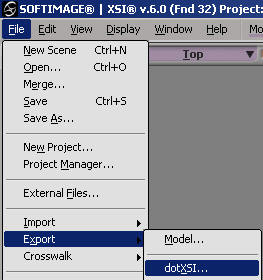
Freeze all transforms before export.
Freeze the model before export.
1) Press Shift + Ctrl + A to deselect everything.
2) From the Menu Bar, go File --> Export --> dotXSI...

3) Use the export settings shown here and press [Ok]
Note: Since performing Cleaning-up Your Model limits the types of objects contained in your scene, keeping the default settings will usually suffice.
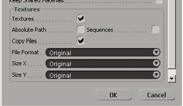
4) A file save dialog box should appear. Navigate to the directory into which you want to export. Name the file and make sure to choose *.xsi as the extension.
Congratulations! You have now created a convertxsi-compliant dotXSI file using Softimage|XSI.
Saving with "Version 3.6" will save the references to the texture files but will give 4 annoying error pop-ups stating "Not Available in this version". Click OK and continue. Saving with "Version 3.5" will not give the errors but will not save the references to the textures. These can be added to the .MESH manually after using ConvertXSI.