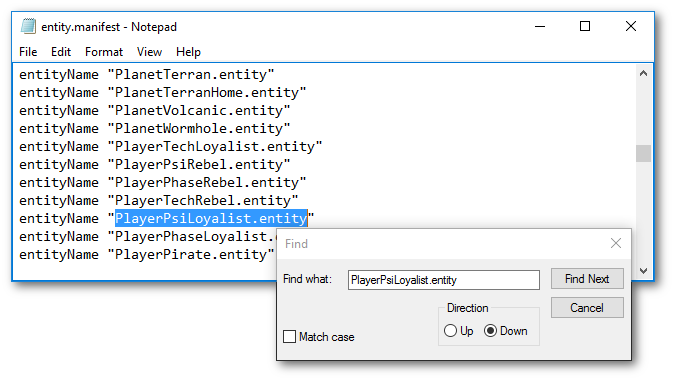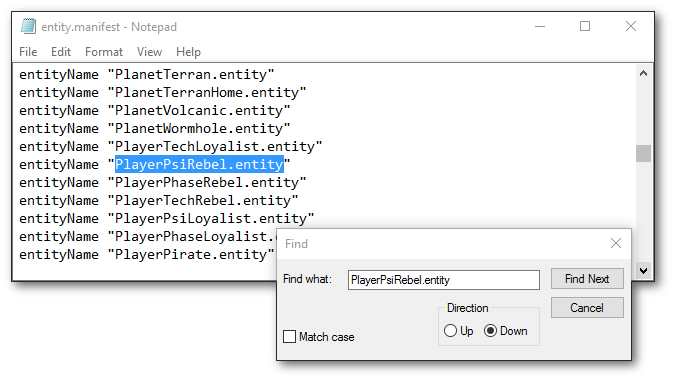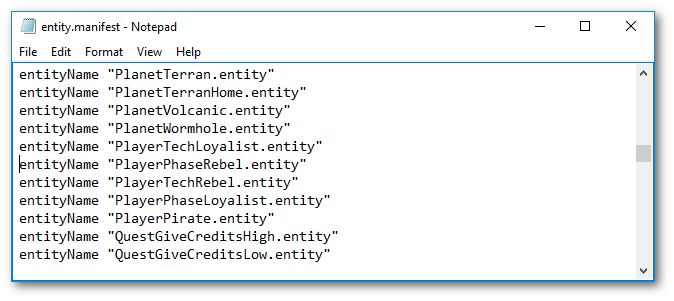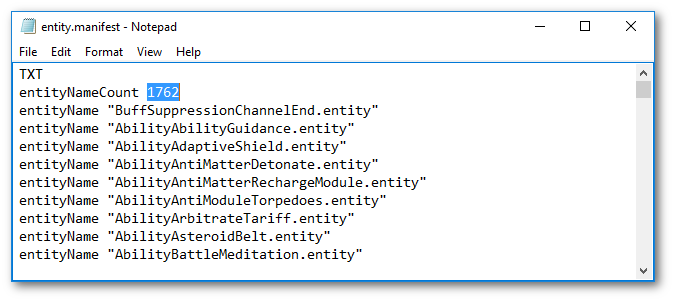Modding Basics: Difference between revisions
No edit summary |
No edit summary |
||
| Line 40: | Line 40: | ||
2. Create a new directory here. The name of the directory will be the name of the mod. You must restart the game to see any new mods. You won’t have to restart the engine to change a mod, just to create a new one and have it appear in the list. | 2. Create a new directory here. The name of the directory will be the name of the mod. You must restart the game to see any new mods. You won’t have to restart the engine to change a mod, just to create a new one and have it appear in the list. | ||
| |||
=== Example 1: Reference Data === | |||
| |||
<br/> | |||
=== === | |||
| | ||
=== Example | === Example 2: Remove Advent === | ||
'''''Summary:''' We are going to remove an entire race from the game. No one will be able to play the Advent in our new Mod.'' | '''''Summary:''' We are going to remove an entire race from the game. No one will be able to play the Advent in our new Mod.'' | ||
| Line 58: | Line 66: | ||
| | ||
2. Locate the '''Sins of a Solar Empire''' ''' | 2. Locate the '''Sins of a Solar Empire Rebellion''' Install directory, or''' '''[[Install_Directory|<Sins Path>]] | ||
Example: | Example:[[Install_Directory|<Sins Path>]] | ||
<code>C:\Program Files (x86)\Steam\steamapps\common\Sins of a Solar Empire Rebellion</code> | <code>C:\Program Files (x86)\Steam\steamapps\common\Sins of a Solar Empire Rebellion</code> | ||
Copy the '''entity.manifest''' from the ''' | Copy the '''entity.manifest''' from the [[Install_Directory|<Sins Path>]]'''to''' [[Setting-up_Mods#Mod_Path|<Mod Path>]]'''\01 - Remove Advent''' | ||
| | ||
3. Open the new '''entity.manifest''' from the '''01 - Remove Advent '''mod. Opening new mod file types for the first time will typically bring up the "Open with" window, choose a favorite text editor like Notepad or [[Modding_Tools|NotePad++]]. | 3. Open the new '''entity.manifest''' from the '''01 - Remove Advent '''mod. | ||
''Note: Opening new mod file types for the first time will typically bring up the "Open with" window, choose a favorite text editor like Notepad or [[Modding_Tools|NotePad++]].'' | |||
Search for PlayerPsiLoyalist.entity and remove the entire line. | Search for PlayerPsiLoyalist.entity and remove the entire line. | ||
| Line 94: | Line 104: | ||
| | ||
4. Start the'''Sins of a Solar Empire Rebellion Dev.exe''' and enable your new mod. This may take a few seconds, the engine is restarting to use your new mod. | 4. Start the '''Sins of a Solar Empire Rebellion Dev.exe''' and enable your new mod. This may take a few seconds, the engine is restarting to use your new mod. | ||
| | ||
| Line 124: | Line 134: | ||
| | ||
3. Copy | 3. Copy [[Install_Directory|<Sins Path>]]\GameInfo\PlayerPsiRebel.entity to [[Setting-up_Mods#Mod_Path|<Mod Path>]]\02 - Weak Advent Rebels\GameInfo\PlayerPsiRebel.entity | ||
| | ||
| Line 153: | Line 163: | ||
8. Save the file, restart the game and enable this mod. Start the game as Advent Rebels and build the Capital Ship Factory. Note that you can now only build one type of capital ship! | 8. Save the file, restart the game and enable this mod. Start the game as Advent Rebels and build the Capital Ship Factory. Note that you can now only build one type of capital ship! | ||
| |||
| | ||
| Line 160: | Line 172: | ||
'''''Summary:''' We are going to buff up the only capital ship advent can build from Tutorial 02.'' | '''''Summary:''' We are going to buff up the only capital ship advent can build from Tutorial 02.'' | ||
1. Create a new directory in your <Mod Path> called | | ||
1. Create a new directory in your [[Setting-up_Mods#Mod_Path|<Mod Path>]] called “'''03 - Not So Weak Advent Rebels'''” | |||
| |||
2. Follow steps 2-5 in Tutorial 02. Or simply copy the GameInfo from Tutorial 02 into this tutorial’s directory. | 2. Follow steps 2-5 in Tutorial 02. Or simply copy the GameInfo from Tutorial 02 into this tutorial’s directory. | ||
3. Copy <Sins Path>\GameInfo\CAPITALSHIP_PSIBATTLEPSIONIC.entity to [[Setting-up_Mods#Mod_Path|<Mod Path>]]\03 - Not So Weak Advent Rebels\GameInfo\CAPITALSHIP_PSIBATTLEPSIONIC.entity. | | ||
3. Copy [[Install_Directory|<Sins Path>]]\GameInfo\CAPITALSHIP_PSIBATTLEPSIONIC.entity to [[Setting-up_Mods#Mod_Path|<Mod Path>]]\03 - Not So Weak Advent Rebels\GameInfo\CAPITALSHIP_PSIBATTLEPSIONIC.entity. | |||
| |||
4. [[Convert_Data|Convert]] CAPITALSHIP_PSIBATTLEPSIONIC.entity to TXT format. | 4. [[Convert_Data|Convert]] CAPITALSHIP_PSIBATTLEPSIONIC.entity to TXT format. | ||
| |||
5. Open CAPITALSHIP_PSIBATTLEPSIONIC.entity in a favorite text editor.. | 5. Open CAPITALSHIP_PSIBATTLEPSIONIC.entity in a favorite text editor.. | ||
| |||
6. Search for “MaxHullPoints”. You should see “StartValue 2100.000000” right below it. Change this to “StartValue 1337000”. | 6. Search for “MaxHullPoints”. You should see “StartValue 2100.000000” right below it. Change this to “StartValue 1337000”. | ||
| Line 174: | Line 198: | ||
Save and close this file. | Save and close this file. | ||
7. Copy your | | ||
7. Copy your “'''String'''” directory from [[Install_Directory|<Sins Path>]] to [[Setting-up_Mods#Mod_Path|<Mod Path>]]\03 - Not So Weak Advent Rebels. | |||
| |||
8. Open up <Mod Path>\String\English.str in your favorite text editor. | 8. Open up [[Setting-up_Mods#Mod_Path|<Mod Path>]]\03 - Not So Weak Advent Rebels\String\English.str in your favorite text editor. | ||
| |||
9. Search for “IDS_CAPITALSHIP_PSIBATTLEPSIONIC_NAME”. Right below this should be: | 9. Search for “IDS_CAPITALSHIP_PSIBATTLEPSIONIC_NAME”. Right below this should be: | ||
| Line 187: | Line 217: | ||
| | ||
[[Category:Modding]] | |||
Revision as of 23:00, 2 October 2016
How Mods Work
The engine will attempt to find the files it needs in mods before searching the root game path. Mods work by simply providing the different files to use.
Developer EXE
All modders should start by taking advantage of the tools included when running the Sins of a Solar Empire Rebellion Dev.exe
Locate the game install directory and create a shortcut to the Dev.exe and move the shortcut to the desktop.
Example:
C:\Program Files (x86)\Steam\steamapps\common\Sins of a Solar Empire Rebellion\Sins of a Solar Empire Rebellion Dev.exe
Running the Sins of a Solar Empire Rebellion Dev.exe and clicking show mod path will create the developer mod folder for the current installed version.

Example:
C:\Documents\My Games\Ironclad Games\Sins of a Solar Empire Rebellion\Mods-Rebellion v1.85 Dev
Start a New Mod
1. Find the <Mod Path> that the game will use.
2. Create a new directory here. The name of the directory will be the name of the mod. You must restart the game to see any new mods. You won’t have to restart the engine to change a mod, just to create a new one and have it appear in the list.
Example 1: Reference Data
Example 2: Remove Advent
Summary: We are going to remove an entire race from the game. No one will be able to play the Advent in our new Mod.
1. Create a new directory in your <Mod Path> called “01 - Remove Advent”.
Example:
C:\Documents\My Games\Ironclad Games\Sins of a Solar Empire Rebellion\Mods-Rebellion v1.85 Dev\01 - Remove Advent
2. Locate the Sins of a Solar Empire Rebellion Install directory, or <Sins Path>
Example:<Sins Path>
C:\Program Files (x86)\Steam\steamapps\common\Sins of a Solar Empire Rebellion
Copy the entity.manifest from the <Sins Path>to <Mod Path>\01 - Remove Advent
3. Open the new entity.manifest from the 01 - Remove Advent mod.
Note: Opening new mod file types for the first time will typically bring up the "Open with" window, choose a favorite text editor like Notepad or NotePad++.
Search for PlayerPsiLoyalist.entity and remove the entire line.
Search for PlayerPsiRebel.entity and remove the entire line.
After both lines are removed, the section should look like this.
Scroll to the top and change the count -2.
was entityNameCount 1764
now entityNameCount 1762
Save the file.
4. Start the Sins of a Solar Empire Rebellion Dev.exe and enable your new mod. This may take a few seconds, the engine is restarting to use your new mod.
5. Now setup a new game. Note that you can no longer select the Advent race for you player. It has been removed.
Example 2: Weak Advent
Summary: We are going to add the Advent Rebels back in, but they won’t have the technology to build all of their different capital ships.
1. Create a new directory in your <Mod Path> called “02 - Weak Advent Rebels”
Example:
C:\Documents\My Games\Ironclad Games\Sins of a Solar Empire Rebellion\Mods-Rebellion v1.85 Dev\02 - Weak Advent Rebels
2. Create the “GameInfo” directory inside 02 - Weak Advent Rebels
Example:
C:\Documents\My Games\Ironclad Games\Sins of a Solar Empire Rebellion\Mods-Rebellion v1.85 Dev\02 - Weak Advent Rebels\GameInfo
3. Copy <Sins Path>\GameInfo\PlayerPsiRebel.entity to <Mod Path>\02 - Weak Advent Rebels\GameInfo\PlayerPsiRebel.entity
4. Convert PlayerPsiRebel.entity to TXT format.
5. Open up <Mod Path>\02 - Weak Advent Rebels\GameInfo\PlayerPsiRebel.entity in your favorite text editor.
6. Search for “capitalShipInfo”. It should be on line 35 in the file.
7. Right below “capitalShipInfo”, change the “count 6” to “count 1”, then delete the next 5 lines:
You should now see:
8. Save the file, restart the game and enable this mod. Start the game as Advent Rebels and build the Capital Ship Factory. Note that you can now only build one type of capital ship!
Example 3: Not So Weak Advent
Summary: We are going to buff up the only capital ship advent can build from Tutorial 02.
1. Create a new directory in your <Mod Path> called “03 - Not So Weak Advent Rebels”
2. Follow steps 2-5 in Tutorial 02. Or simply copy the GameInfo from Tutorial 02 into this tutorial’s directory.
3. Copy <Sins Path>\GameInfo\CAPITALSHIP_PSIBATTLEPSIONIC.entity to <Mod Path>\03 - Not So Weak Advent Rebels\GameInfo\CAPITALSHIP_PSIBATTLEPSIONIC.entity.
4. Convert CAPITALSHIP_PSIBATTLEPSIONIC.entity to TXT format.
5. Open CAPITALSHIP_PSIBATTLEPSIONIC.entity in a favorite text editor..
6. Search for “MaxHullPoints”. You should see “StartValue 2100.000000” right below it. Change this to “StartValue 1337000”.
Save and close this file.
7. Copy your “String” directory from <Sins Path> to <Mod Path>\03 - Not So Weak Advent Rebels.
8. Open up <Mod Path>\03 - Not So Weak Advent Rebels\String\English.str in your favorite text editor.
9. Search for “IDS_CAPITALSHIP_PSIBATTLEPSIONIC_NAME”. Right below this should be:
Value “Rapture Battlecruiser”
change this to:
Value “Super Duper Cruiser”